How to Play Spotify on Tesla: Discover Endless Entertainment During Your Commute
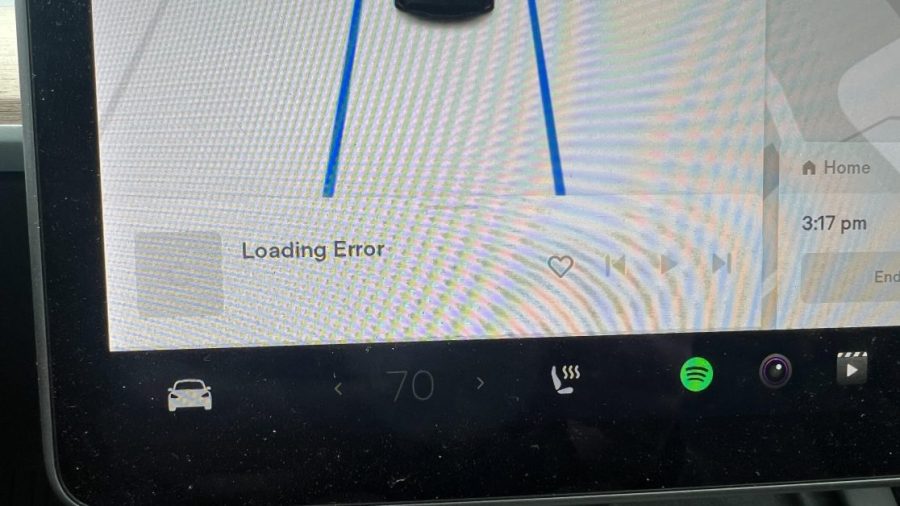
Imagine hitting the open road, wind in your hair and sun on your face, with your favorite tunes as your soundtrack.
Now, envision doing that in a Tesla, the epitome of cutting-edge technology and innovation.
But wait, it gets better – picture enjoying Spotify, the world’s leading music streaming service, right at your fingertips.
In 2019, Spotify made its way into the hearts and dashboards of Tesla drivers, offering a seamless and immersive musical experience.
Curious to know more?
Let’s dive into the world of Spotify on Tesla and explore the three ways to groove to your favorite beats while cruising down the highway.
Spotify on Tesla
Spotify can be played on Tesla vehicles through three different methods: logging into a Spotify Premium account directly on the Tesla touchscreen, connecting Spotify Premium to Tesla via Bluetooth from a phone, or using Spotify Connect to play Spotify music on multiple devices under the same Spotify account.
To utilize these options, Tesla in-car software needs to be updated to version 10.0, Bluetooth functionality needs to be available on the phone and Tesla for option 2, and the phone and Tesla need to be connected to the same WiFi network for option 3.
A Spotify Premium account is required for all three methods.
Tesla cars also have a feature that allows users to control music playback using the Spotify app on their phone or the Tesla control screen.
Key Points:
- Spotify can be played on Tesla vehicles through three methods:
- logging into a Spotify Premium account directly on the Tesla touchscreen
- connecting Spotify Premium to Tesla via Bluetooth from a phone
- using Spotify Connect on multiple devices under the same Spotify account
- Tesla in-car software needs to be updated to version 10.0 for these options.
- Bluetooth functionality must be available on the phone and Tesla for option 2.
- The phone and Tesla must be connected to the same WiFi network for option 3.
- A Spotify Premium account is required for all three methods.
- Tesla cars have a feature to control music playback using the Spotify app on a phone or the Tesla control screen.
Check this out:
💡 Did You Know?
1. Only Tesla models manufactured after September 2019 are capable of running Spotify natively in their infotainment system. Pre-September 2019 models have limited Spotify functionality, such as needing to stream from a connected Bluetooth device.
2. The integration of Spotify into Tesla vehicles was initially made possible through a third-party application called “TesPlayer.” However, Tesla and Spotify later collaborated to develop an official Spotify app specifically designed for Tesla’s infotainment system.
3. Tesla owners with a Premium Spotify account can enjoy high-quality audio streaming in their vehicles. The audio quality is optimized to match the high-fidelity capabilities of Tesla’s sound system, allowing for an immersive music experience on the road.
4. In addition to offering on-demand music streaming, Tesla’s Spotify integration also includes a radio feature. Users can explore various music genres, create personalized radio stations, and discover new artists and songs directly from their Tesla’s touchscreen.
5. Tesla’s Spotify integration is not limited to just the driver; passengers can also control and interact with the app. Passengers can browse through playlists, search for songs, and even build their own collaborative playlists using Spotify’s unique features, enhancing the overall musical experience within the vehicle.
1. Spotify Integration In Tesla Vehicles With The 10.0 Update
In 2019, Tesla vehicles received a major software update called the 10.0 update. This update introduced a noteworthy feature: Spotify integration. With this integration, Tesla owners could conveniently access and stream their favorite music directly from the Spotify app on their car’s touchscreen infotainment system.
2. Requirements For Streaming Spotify On Tesla
To stream Spotify on a Tesla vehicle, a Spotify Premium account is required. This means that Tesla owners would need to subscribe to Spotify Premium, which typically costs $10.99 per month for the standard individual plan. However, it is important to note that this price does not include the additional cost of Tesla Premium Connectivity, which is necessary to access certain features in the car, including streaming music services. Tesla Premium Connectivity is priced at $9.99 per month, bringing the total cost for Spotify on Tesla to $20.98 per month, plus any applicable taxes.
- A Spotify Premium account is necessary for streaming Spotify on a Tesla vehicle.
- The standard individual plan of Spotify Premium costs $10.99 per month.
- Tesla owners also need to pay for Tesla Premium Connectivity, priced at $9.99 per month.
- The total cost for Spotify on Tesla is $20.98 per month, excluding taxes.
“To stream Spotify on a Tesla vehicle, a Spotify Premium account is required.”
3. Cost Of Spotify Premium And Tesla Premium Connectivity
The cost breakdown for accessing Spotify on Tesla vehicles is as follows:
- Spotify Premium: $10.99/month
- Tesla Premium Connectivity: $9.99/month
Total: $20.98/month, plus taxes.
It is worth mentioning that while this may seem like a significant cost for some, the convenience and seamless integration of Spotify within the Tesla interface makes it a preferred choice for music streaming for many Tesla owners.
4. Playing Spotify On Tesla Without Premium
Fortunately, Tesla owners without a Spotify Premium account can still enjoy the music streaming service in their vehicles. Tesla cars offer a solution by allowing users to play Spotify on their car’s built-in media player, even without a Spotify Premium account. Although there may be some limitations to the features, this option enables users to access their favorite playlists, albums, and songs.
- Tesla cars provide access to Spotify without a Premium account
- Users can enjoy their favorite playlists, albums, and songs
“Tesla cars provide a positive answer by allowing users to play Spotify on their car’s built-in media player even without a Spotify Premium account.”
5. Accessing Spotify On Tesla Through The Built-In App
Tesla vehicles have a built-in Spotify app that enables users to easily access and stream their favorite music directly from their car’s touchscreen. The Spotify app is exclusively designed for Tesla and offers a user-friendly interface, ensuring smooth navigation through playlists, albums, and recommended tracks.
Key features of the Tesla Spotify app include:
- Easy access: Users can effortlessly connect to their Spotify account and browse through their personalized music library.
- Seamless navigation: The app provides a convenient way to navigate through playlists, albums, and recommended tracks, enabling a hassle-free music listening experience.
- Guided suggestions: Spotify’s top-notch recommendation system helps users discover new music that suits their preferences, enhancing the overall music streaming experience.
- Integration with touchscreen: Tesla’s touchscreen interface allows users to control music playback and manage their Spotify account directly from the comfort of their car.
In summary, Tesla’s built-in Spotify app caters to the music needs of Tesla owners by offering a streamlined and convenient music streaming experience. Whether it’s accessing personalized playlists or discovering new tracks, Tesla users can enjoy their favorite music effortlessly while on the road.
Bullet points summarizing the benefits of Tesla’s Spotify app:
- Easy access to personalized music library
- Seamless navigation through playlists, albums, and recommended tracks
- Guided suggestions for discovering new music
- Integration with Tesla’s touchscreen interface
“Tesla vehicles provide a remarkable music streaming experience with their built-in Spotify app.”
6. Playing Spotify On Tesla Via Bluetooth
Another way to enjoy Spotify on Tesla vehicles is by connecting a phone with a free Spotify account via Bluetooth. This option allows users to stream Spotify directly from their phone to the car’s audio system. However, it is essential to note that this method requires both the Tesla car and the phone to have Bluetooth functionality.
7. Downloading And Transferring Spotify Music To USB For Tesla Playback
For Tesla owners who prefer using a USB flash drive, there is a way to download and transfer Spotify music for playback in the car. Users can download their favorite songs, albums, or playlists from Spotify as .mp3 files and then transfer them to a USB flash drive.
To convert Spotify music to MP3 files, a tool called Sidify Music Converter is recommended. This program allows users to convert Spotify songs to various formats, including MP3, AAC, WAV, FLAC, AIFF, or ALAC. Here is a step-by-step guide to playing Spotify music on a Tesla car using a USB flash drive:
- Install and open Sidify Music Converter in either the App or Webplayer mode. In the App mode, the Spotify app will open automatically in the background.
- Drag and drop the desired Spotify songs, albums, or playlists from the Spotify app to Sidify Music Converter.
- Choose MP3 as the output format, and adjust the output quality and folder location in the program’s Settings tab.
- Click the Convert button to start exporting the Spotify songs as MP3 files to the designated output path.
- Once the conversion is complete, the converted Spotify songs can be found in the Converted tab of the program or in the specified output folder.
- Transfer the downloaded Spotify music to a USB flash drive.
- Insert the USB flash drive into the Tesla car’s USB port, and the car’s built-in media player will recognize and play the transferred music files.
8. Step-By-Step Guide: Playing Spotify Music On Tesla With A USB Drive
To start using Spotify on your Tesla vehicle, follow these steps:
- Install and open Sidify Music Converter on your computer.
- Choose the mode you prefer: App or Webplayer. In the App mode, the Spotify app will launch automatically.
- Locate and select the songs, albums, or playlists you want to convert:
- Drag and drop them onto the Sidify interface.
- Copy their Spotify links and paste them into the Sidify search bar.
- Set the output format as MP3 and adjust other output settings according to your preferences.
- Begin the conversion process by clicking on the Convert button.
- Wait for Sidify Music Converter to complete the conversion and save the converted Spotify songs to your designated output folder.
- Connect a USB flash drive to your computer and copy the converted Spotify songs into the drive.
- Insert the USB flash drive into your Tesla car’s USB port.
- Navigate to the Media Player section on your Tesla car’s touchscreen.
- Browse the USB flash drive and select the desired Spotify songs to start playing them through your car’s audio system.
By following these steps, Tesla owners can unleash the power of Spotify on their vehicles and enjoy a diverse range of music during their commutes or road trips.
Note: You can also transfer downloaded music to a USB flash drive or enjoy Spotify through the built-in app or Bluetooth connection.
Finally, remember to always drive safely and enjoy the music responsibly!
FAQ
Does Tesla premium connectivity come with Spotify?
With Tesla’s premium connectivity, you receive a complimentary music streaming service as part of your package in the US. Although it may go by the name “Streaming,” it is actually Slacker or a similar platform. However, popular services like Spotify, Apple Music, and Tidal typically demand a paid account to access their libraries through your Tesla vehicle.
Does Tesla only allow Spotify Premium?
No, Tesla does not only allow Spotify Premium for in-car streaming music and media. While Premium Connectivity is required, it supports a paid subscription to various third-party streaming services as well. This means that users can access music and media streaming through a range of options with both Standard and Premium Connectivity, enhancing the overall in-car entertainment experience.
How do I get Spotify on my Tesla without premium connectivity?
If premium connectivity is not available on your Tesla, there are alternative ways to access Spotify. One option is to play Spotify from your phone and connect it to the car’s Bluetooth system, allowing you to listen to your personal Spotify library. Another solution is to use your phone as a Wi-Fi hotspot and connect your car to it, providing a data connection that enables streaming Spotify and other music services. This allows you to enjoy Spotify in your Tesla even without premium connectivity.
What is the integration between Spotify and Tesla, and how does it enhance the driving experience?
The integration between Spotify and Tesla allows users to seamlessly stream their favorite music directly from the Spotify app in their Tesla vehicle. This integration enhances the driving experience by providing easy access to a vast library of songs, playlists, and podcasts while on the road. With the integration, drivers can use the Tesla touchscreen interface to browse through their Spotify account, navigate playlists, and control playback, all without needing to switch between different apps or devices. This integration creates a more immersive and enjoyable driving experience, allowing Tesla drivers to enjoy personalized music and entertainment while focusing on the road ahead.
